Product details
Dell Latitude 7280 Core i7 7th Gen 8GB RAM 256GB SSD: A Comprehensive Overview
The Dell Latitude 7280 is part of Dell’s Latitude series, which is known for its reliable and robust laptops tailored for business and professional use. The Dell Latitude 7280 Core i7 7th Gen 8GB RAM 256GB SSD is a compact and powerful ultrabook, perfect for professionals who need a balance of performance, portability, and security. This laptop is equipped with the Intel Core i7 7th Gen processor, 8GB of RAM, and a 256GB SSD, making it an excellent choice for daily office tasks, multitasking, and light business applications.
In this in-depth review, we will cover the features, specifications, and benefits of the Dell Latitude 7280 to help you understand why this ultrabook is a top choice for business users and on-the-go professionals.
Overview of the Dell Latitude 7280 Series
The Dell Latitude 7280 is designed with the needs of professionals and businesses in mind. Offering a sleek, thin profile and powerful specifications, this laptop strikes a balance between productivity and portability. It is perfect for workers who need a reliable machine for tasks like word processing, web browsing, spreadsheet management, and light media consumption.
Part of the Latitude series, which has long been known for offering durable, business-oriented laptops, the 7280 is no exception. The laptop features high-quality materials, excellent battery life, and a range of features that cater to business use, such as advanced security, powerful performance, and premium build quality.
Key Features of Dell Latitude 7280 Core i7 7th Gen 8GB RAM 256GB SSD
1. Intel Core i7 7th Gen Processor
The Dell Latitude 7280 comes equipped with an Intel Core i7-7600U processor, which is a 7th generation Intel Core i7 chip. It offers a base clock speed of 2.8GHz and can turbo boost up to 3.9GHz. The Core i7 processor is built for tasks that demand higher computing power, such as multitasking, running complex applications, or working with large files.
This powerful processor allows the Latitude 7280 to perform well under heavy loads, making it ideal for professionals who require a combination of power and efficiency for both light and moderately heavy tasks, including document creation, presentations, and more.
2. 8GB RAM for Smooth Multitasking
With 8GB of DDR4 RAM, the Latitude 7280 is equipped to handle multitasking seamlessly. This amount of memory allows users to run several applications simultaneously without experiencing slowdowns or performance issues. Whether you’re browsing the web with multiple tabs open, editing documents, or working with spreadsheets, the 8GB RAM ensures smooth performance and responsiveness.
The memory is also upgradeable, allowing users to increase the RAM if more is needed in the future.
3. 256GB SSD for Fast Storage
The 256GB SSD (Solid-State Drive) in the Latitude 7280 offers lightning-fast read and write speeds. Unlike traditional hard disk drives (HDDs), which use spinning disks to read and write data, SSDs have no moving parts and provide significantly faster data access and transfer speeds. This results in faster boot times, quicker file access, and smoother performance overall.
With 256GB of storage, you have enough space for your essential files, documents, applications, and media, while benefiting from quicker load times and better reliability. The SSD also contributes to overall battery life by using less power than traditional HDDs.
4. Compact and Lightweight Design
The Dell Latitude 7280 is designed with portability in mind. Weighing in at just 2.65 pounds (1.2 kg) and measuring 0.6 inches (15.24 mm) in thickness, this ultrabook is lightweight and compact enough to be easily carried around. Its slim and sleek design makes it an ideal laptop for professionals who are frequently on the go.
Whether you’re traveling for work, attending meetings, or working from a café, the Latitude 7280 offers a premium and highly portable design that doesn’t compromise on performance.
5. Full HD Display for Clear Visuals
The 12.5-inch Full HD display on the Latitude 7280 delivers clear and vibrant visuals, with a resolution of 1920 x 1080 pixels. The screen size is perfect for users who want a compact laptop without sacrificing display quality. Whether you’re editing documents, creating presentations, or watching videos, the Full HD resolution ensures crisp, detailed images, making it easier to work for extended periods.
Additionally, the Latitude 7280 features anti-glare technology, which helps reduce reflections and makes the screen easier to view in bright lighting conditions. This feature is especially useful when working outdoors or in bright office environments.
6. Long Battery Life
One of the standout features of the Latitude 7280 is its impressive battery life. Thanks to the Intel Core i7 processor and the energy-efficient SSD, the laptop can last up to 8-10 hours on a single charge, depending on usage. This long battery life ensures that you can work throughout the day without constantly needing to plug in, making it perfect for professionals who are frequently traveling or working away from a power source.
The laptop also features Dell’s Power Management software, which can help optimize battery performance and further extend battery life based on your usage patterns.
7. Robust Security Features
The Latitude 7280 is equipped with a variety of security features to protect your sensitive data. Some of the key security features include:
- TPM 2.0 (Trusted Platform Module): A hardware-based security feature that encrypts your sensitive data, ensuring that your files and passwords are kept safe.
- Fingerprint Reader: For quick and secure login, the built-in fingerprint reader allows you to unlock your laptop using biometric authentication.
- Smart Card Reader: Useful for enhanced security in business environments that require smart card authentication.
These features help ensure that your device is secure and protected against unauthorized access, making it an ideal choice for business and enterprise use.
8. Keyboard and Trackpad
The Latitude 7280 comes with a comfortable and responsive keyboard, designed for long typing sessions. The keys are well-spaced and provide good tactile feedback, which makes typing more efficient and less strenuous. This is especially important for professionals who spend a lot of time drafting emails, writing reports, or working on presentations.
The trackpad is smooth and precise, offering excellent tracking and support for multi-touch gestures like pinch-to-zoom and scrolling.
9. Connectivity Options
The Latitude 7280 is well-equipped with a variety of ports and connectivity options, including:
- 2 x USB 3.0 ports: For connecting peripherals like a mouse, external hard drive, or USB flash drive.
- USB-C port: For faster data transfer and charging.
- HDMI port: For connecting to external displays or projectors.
- Ethernet port: For wired network connections, ensuring stable internet access.
- MicroSD card reader: For expanding storage or transferring files from mobile devices.
- Wi-Fi 802.11ac and Bluetooth 4.2: For wireless internet and peripheral connectivity.
With these options, you can easily connect to external devices, whether you need to project a presentation, transfer files, or use external peripherals.
Visit us today @Wain Technologies or order online for Countrywide delivery.
Talk to us on our social media; Instagram, Facebook, TikTok
Other Student Laptops are available here








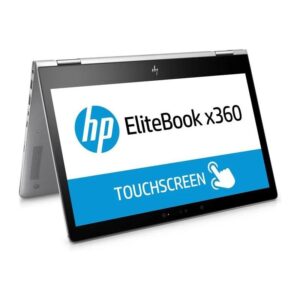



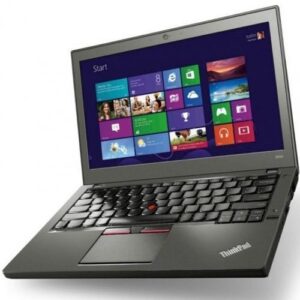



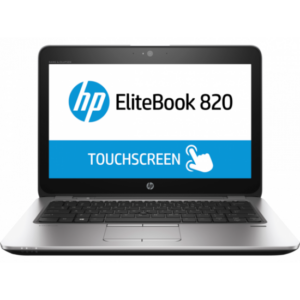



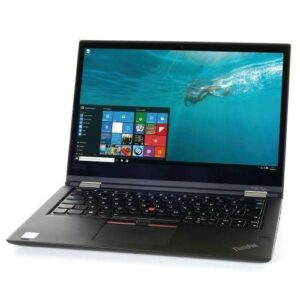

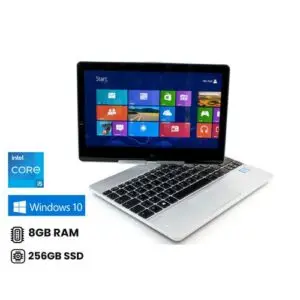

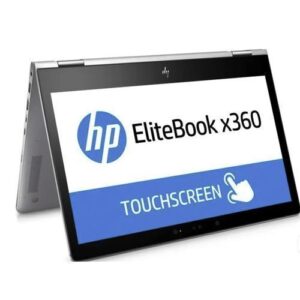
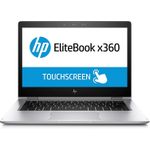

Reviews
There are no reviews yet.