| Description | |
- HP Elitebook 820 G1
- Intel Core i5-4200U@2.1GHz
- 500GB HDD
- 4GB RAM
- Windows 10 pro
- 12.5" led screen Integrated
- Wifi and Webcam
- Intel HD Graphic 4400 F
- 6 months warranty
| Technical Specifications
Panel
Type: 27-inch IPS w/LED backlight
Viewable Image Area (diagonal): 68,4 cm (26.9-inch) widescreen; diagonally measured
Panel Active Area (W × H): 59,62 x 33,53 cm (23.47 × 13.2 in)
Resolution: 3840 x 2160 @ 60 Hz (UHD)
Aspect Ratio: 16:9
Viewing Angle: Up to 178° horizontal/178° vertical typical
Brightness: 300 cd/m2
Contrast Ratio (Typical): 1000:1 Static; 5,000,000:1 Dynamic (DCR)
Response Times*: 6 ms typical (G-to-G) with Overdrive
Pixel Pitch: 155.25 um
Pixels Per Inch (PPI): 163 DPI
Backlight Lamp Life (to half brightness): 30,000 hours minimum
Color Production: 10-bit (1.07 B)
Color Gamut (Typical): 100% sRGB
User Control
Buttons or Switches: Menu, 4-button OSD and Power
Languages: 10 (English, Spanish, German, French, Italian, Netherlands, Portuguese, Japanese, T-Chinese and S-Chinese)
On Screen Display (OSD) User Controls: Brightness, Contrast, Color, Image Control, OSD control, Management, Language, Information, Factory Reset, Input Control
Signal Interface/Performance
Horizontal Frequency: 30–135 kHz
Vertical Frequency: 24-60 Hz
Native Resolution: 3840 x 2160 @ 60 Hz (UHD)
NOTE: The video card must be capable of supporting 3840 × 2160 –
60Hz to drive the monitor at the Preferred Mode.
Maximum Pixel Clock Speed: 600 MHz
Anti-Glare: Yes
Video/Other Inputs
Plug and Play: Yes
Input Connectors: (1) HDMI 1.4 | (1) MHL 2.01/HDMI 1.4 | (1) DisplayPort 1.2, (1) Mini-DisplayPort | HDCP support on all inputs
USB: Integrated USB 3.0 hub with four downstream connectors
Video Cables Included: (1) DisplayPort 1,8 m (5.9 ft) | (1) Mini-DisplayPort 1,8 m (5.9 ft) | (1) USB 3.0 1,8 m (5.9 ft)
Audio: (1) Audio output 3.5mm
Multimedia Power
Speakers: N/A
Power Power: Supply Internal
Input Power: 100 – 240 VAC 50/60 Hz
Maximum Power: 92 W
Typical Power: 61 W
Sleep Power: 0.5 W
Power Cable Length: 1,9 m (6 ft)
Ergonomic Features
Height Adjustment: Yes, 120 +/-3 mm
Tilt Range: -5° to + 20° vertical
Swivel: Yes, 45° +/-2°
Pivot: Yes
Quick Release: HP QR2 quick release included
Environmental
Temperature – Operating: 5° to 35° C (41° to 95° F)
Temperature – Non operating: –34° to 60° C (-29° to 140° F)
Humidity – Operating: 20% to 80% non-condensing
Humidity – Non-operating: 5% to 95%, 38.7° C max wet-bulb
Altitude – Operating: 0 to 5,000 m (0 to 16,404 ft)
Altitude – Non-operating: 0 to 12,192 m (0 to 40,000 ft)
White LED Backlights: Yes
Dimensions (W x D x H):
Unpacked w/stand (highest setting): 62.56 x 24.24 x 53.59 cm (24.62 x 9.54 x 21.1 in)
Unpacked w/o stand (head only): 62.56 x 6.09 x 37.03 cm (24.62 x 2.4 x 14.57 in)
Packaged: 71.8 x 30.2 x 49.1 cm (28.27 x 11.89 x 19.33 in)
Weight
Head Only: 5.4 kg (11.8 lb)
Unpacked: 7.8 kg (17.2 lb)
Packaged: 10.2 kg (22.4 lb) | General Specifications:
- Brand - HP
- Model - HP P24V
- Microless SKU 69228
- Date first available - 06 January, 2021
- Shipping Weight - 3.46 Kg
- Shipping Dimensions - 18.61 cm x 53.96 cm x 40.50 cm
- Color - Black
- Dimensions - 50 CM x 18 CM x 38 CM
- Technical Specifications
- Device Type - LED-Backlit LCD Monitor - 23.8"
- Power Consumption - 17 W
- Panel Type - IPS
- Aspect Ratio - 16:9
- Resolution - Full HD (1080p) 1920 x 1080 at 60 Hz
- Pixel Pitch - 0.2745 mm
- Brightness - 250 cd/m²
- Input Connectors - HDMI, VGA
- Localisation - English / United Kingdom
- Vertical Refresh Rate - 50 - 60 Hz
| General
Brand: Dell
Colour: Black
Model Number: 7040
Operating System
Bundled Operating System: DOS
CPU
CPU Family: Core i5
CPU Speed: 3.2GHz
CPU Type: Intel Core i5-6500
L3 Cache: 6MB
Max Turbo Speed: 3.6GHz
Number of Cores: Quad-Core
Number of Threads: 4
Memory
Memory Capacity: 8GB
Memory Spec: DDR4
Memory Speed: 2133MHz
Graphics
GPU/VPU: Intel Integrated Graphics
Hard Drive
HDD Capacity: 1000GB
HDD Interface: 3.5"
HDD RPM: 7200rpm
Optical Drive
Optical Drive Type: DVD+/-RW
Input Device
Keyboard: Yes
Mouse: Yes
Back Panel Ports
RJ45: 1 x RJ-45
USB: 4 x USB 3.0 • 2 x USB 2.0
Video: 1 x HDMi • 2 x DisplayPort
Front Panel Ports
Front Panel USB: 2 x USB 2.0 • 2 x USB 3.0 |
- Operating system: Windows 10 Home
- Processor: 10th Generation Intel® Core i7-1065G
- Display: 15.6-inch diagonal HD SVA BrightView micro-edge WLED-backlit
- Memory: 8 GB DDR4-2666 SDRAM (1 x 8 GB)
- Internal storage: 256 GB Intel® SSD + 16 GB Intel® Optane memory
- Graphics: Intel® Iris® Plus Graphics
- Battery life: Up to 11 hours and 30 minutes (mixed usage)
- Wireless: Realtek Wi-Fi 5 (2x2) and Bluetooth® 5.0 combo(26) (MU-MIMO supported)
- Camera: HP TrueVision HD Camera with integrated dual array digital microphones
- Product weight: 3.75 lb
- Google Classroom Compatible
|
| Content |
Dry Erase Whiteboard Sticker Wall Decal, Self-adhesive White Board Peel Stick Paper for School, Office, Conferences, Home, Kids Drawing with 1 Water Pen
About this item
- ▷ Wide application: Long: 78.7" × Width:17.7". (45x200cm) The whiteboard wall sticker can be widely use in Home Kitchen, Children Room, Office ,Restaurant, Coffee Bar,etc.▷ Easy to use and remove: Simply peel the pvc whiteboard sticker off its backing and smooth onto any clean flat surface. And it is easy to remove entirely if you want to redecorate.
- ▷ Durable: Made of environmentally friendly materials (pvc) for long lasting quality, removable. Once you stick up, it will can last for a long time, convinent and save time. Fully removable adhesive, no damage and no residue left on the wall.
- ▷ Flexible shape:The whiteboard wall sticker design creating the perfect spot for a quick note or a whimsical drawing
- .▷ Multifunction: Ideal for school, work and household use including: homework, To Do List, private tutoring, drawing, decoration, bathroom signs, studying, wall stickers tree, painting with your paint, protect your walls, presentation board, tool drawer labels and lots more.
- Package: 1 × Whiteboard Sticker, 1 × Water Pen (pen's color send by random, black or blue).

      
❤ This whiteboard sticker is 45*200cm, made of non-toxic PVC materials, it is durable and holds strong adhersive, a small maker pen will go with the whiteboard sticker.
Wide Application:
1.Stick on the your children's room wall for learning drawing and writing.
2.Shopping lists
3.Cooking recipe in your kitchen.
3.TO-DO lists on the wall.
4.Brainstorming in your office meeting.
5.Marketing or product sales in your store.
6.Specials meals in your Restaurant.
How to use:
- Trim films to required size
- Peel off the backing film
- Use a soft cloth to clean the witheboard without any trace
Warm tips:
1. When receiving the Whiteboard sticker, please put it flat for few hours,stick it on glass, metal, walls, doors, or any other flat surface ( You should clean the surface before you sitck this product on it ).
2.Do not stick on the uneven surface. Do not touch sticky side by hand or dirty it.Please avoid direct sunlight, for sunlight will lead to bubbles underneath the stickers
3. Whiteboard sticker: Smooth surface, easy to clean, need water pen to write.
4. Wipe clean with a damp cloth.
5, Package: 1 × Whiteboard Sticker, 1 × Water Pen (pen's color send by random, black or blue).
Key Features
Wide Application:
1.Stick on the your children's room wall for learning drawing and writing.
2.Shopping lists
3.Cooking recipe in your kitchen.
3.TO-DO lists on the wall.
4.Brainstorming in your office meeting.
5.Marketing or product sales in your store.
6.Specials meals in your Restaurant.
How to use:
- Trim films to required size
- Peel off the backing film
- Use a soft cloth to clean the witheboard without any trace
What’s in the box
1 × Whiteboard Sticker,1 × Water Pen (pen's color send by random, black or blue).
Specifications
- SKU: GE840SN04OJGZNAFAMZ
- Model: TopTeam WhiteBoard
- Size (L x W x H cm): 45cmx200cm
- Weight (kg): 0.2
- Main Material: -
|

Key Specifications
Operating System
Windows 7 Professional 64
Memory (RAM)
4GB
Processor
Intel® Core™ i5 processor
Product overview
Now employees can hit the road with a travel pro. The HP EliteBook 820 G1 industry leading thin and light notebook is ultra-mobile in and out of the office. Work with confidence thanks to proven enterprise technologies and enterprise security, performance and management features that will meet all your business needs.
Sleek and sturdy.
It’s time for an upgrade to the dramatically thinner, lighter design of the HP EliteBook 820 with a luxurious and soft touch finish.
It’s all about the connections.
Exercise full control over your wireless connections through a single user interface with support for most networks, including optional new 4G WWAN, 1 using HP Connection Manager. 2
Solid security.
HP Sure Start 3 restores productivity and reduces IT help desk calls in the event of a BIOS attack or corruption. Developed with HP Labs, HP Sure Start 3 helps reduce down time for users and IT.
Road ready.
Never fear accidental bumps and minor spills. HP EliteBooks undergo challenging tests so you don’t have to. During the HP Total Test Process, PCs experience 115,000 hours of performance trials to ensure they can withstand rigorous work environments.
Key Features
Anti-glare display
Totally unwired (Wi-Fi/4G)
Get online in more places with Wireless WAN. 4
USB 3.0
SuperSpeed USB 3.0 offers up to 10 times the bandwidth compared to USB 2.0. It maintains backwas compatibility with USB 2.0 devices.
Memory card slot
Wireless direct
HP wireless direct is a new feature that allows your Wi-Fi capable devices (for example: smart phones, tablets, or computers) to make a wireless network connection directly to your printer without using a wireless router or access point.
Bluetooth®
Sync with your other Bluetooth ® devices, wirelessly. 5
HD display
Bring your photos and videos to life beautifully
Never slow down (battery life)
Work or play for hours without recharging.
| Product Description
HP Z27s 27-Inch UHD IPS Monitor
Overview
Join the Ultra High Definition movement and expand your visual workspace with the HP Z27s 68,6 cm (27") IPS UHD Display, which delivers an extra-large screen with UHD/4K[1] presentation and flexible connectivity and comfort features.

Features
HP Business Z27s 27" LED LCD Monitor - 16:9 - 6 ms
UHD for demanding projects.
Enjoy massive 3840 x 2160 resolution, sRGB color gamut, and 1.07 billion colors[2] for incredible color presentation of highly-detailed digital workflows. Wide viewing angles keep the line of sight open for one or many viewers.
Get connected.
Connect your display to a workstation, PC, and range of digital video devices with DisplayPort, mini-DisplayPort, HDMI, and four USB 3.0 ports. Use the two side-located USB ports for easy access to your most-used peripherals.
 Big-screen presentation for all your devices.
Big-screen presentation for all your devices.
Instantly mirror your smart phone or tablet content to the large screen through an easy MHL connection that also keeps your devices charged and ready to go.[3]

See more, do more.
Get expansive views of your projects, documents, and media with 8MP-4x that of a Full HD display. Picture-in-picture and picture-by-picture allow you to display mobile device, PC feeds and view up to four Full HD sources[4] onscreen in native mode.
Technical Specifications
Appearance
Product color: Black
Box contents
What's in the box:
Monitor
AC power cable
Display Port cable
User Guide
SPECIFICATIONS:
| Display size (diagonal) |
68,6 cm (27”) |
| Aspect ratio |
16:9 |
| Resolution (native) |
4K UHD (3840 x 2160 @ 60 Hz)1 |
| Pixel pitch |
0.155 mm |
| Brightness |
300 cd/m² |
| Contrast ratio |
1000:1 static
5000000:1 dynamic |
| View angle |
178° horizontal
178° vertical |
| Response time |
6 ms gray to gray |
| Product color |
Black |
| Tilt and swivel angle |
Tilt: -5 to +20°
Swivel: 45° ±2°
Pivot rotation: 90° |
| Display features |
Plug and Play
Anti-glare
User programmable
Language selection
On-screen controls
LED Backlights
In plane switching |
| Physical security |
Security lock-ready (lock is sold separately) |
| Display Input Type |
1 HDMI 1.4
1 MHL 2.0 /HDMI 1.4
1 DisplayPort 1.2
1 Mini-DisplayPort |
| Ports |
4 USB 3.0
1 audio |
| Weight |
7.7 kg8 |
| Minimum dimensions (W x D x H) |
62.56 x 6.09 x 37.03 cm |
| Dimensions With Stand (W x D x H) |
62.56 x 24.24 x 53.59 cm |
| Power consumption |
86.9 W (maximum), 60.8 W (typical), 0.3978 W (standby) |
| Operating temperature range |
5 to 35°C |
| Operating humidity range |
20 to 80% RH |
| Environmental |
Arsenic-free display glass
Mercury-free display backlights
Low halogen |
| What's in the box |
Monitor
AC power cable
DisplayPort cable
User Guide |
https://support.hp.com/us-en/product/hp-z27s-27-inch-ips-uhd-display/7155485/model/7155486/document/c04538723
| HP P24V IPS LED Monitor 23.8" FHD VGA + HDMI - Black

Description:
Tackle your daily to-do list and multi-task across multiple windows on the on the large-screen HP P24v G4 Monitor that adjusts to your comfort needs and delivers Full HD picture quality with clear 178° sightlines.
Crisp image clarity for all your content.
Get lifelike color, sharp details, and a great view of everything you do, wherever you sit or stand, on a 23.8” diagonal Full HD IPS monitor with 178° viewing angles.
Modern connectivity.
Conveniently and quickly connect to your devices and additional monitors through the HDMI and VGA ports, no dongles required.
Limitless views.
See more of your actual screen and less of its borders with the 3-sided micro-edge design that also makes dual-monitor2 setups a virtually seamless dream with no bezel interruptions.
Key Features
Make conscientious buying choices.
Choose a monitor that’s TCO and ENERGY STAR® certified to help meet your environmental buying requirements.
Personalize your comfort settings.
See your screen in a whole new light with HP Low Blue Light, which shifts the color spectrum for more comfortable viewing. Tilt the screen up to 5° forward or 20° back to find your best viewing position.
DISPLAY
- Product number - 9TT78AA
- Display panel type - IPS
- Viewable image area (diagonal) - 23.8"
- Panel active area (W x H) - 527.04 x 296.46 mm
- Resolution - FHD (1920 x 1080)
- Aspect ratio - 16:9
- Brightness (typical) - 250 nits
- Contrast ratio (typical) - 1000:1 static
- Response times - 5ms GtG
- Pixel pitch - 0.274 mm
- Display features - Anti-glare; Low blue light mode Onscreen controls
- User controls - Exit; Information; Management; Power control; Input control; Menu control; Brightness+; Image; Color
- Resolutions supported - Signal interface/performance - 1024 x 768; 1280 x 1024; 1280 x 720; 1280 x 800; 1440 x 900; 1600 x 900; 1680 x 1050; 1920 x 1080; 640 x 480; 720 x 400; 800 x 600 Video/other inputs/cables
- Interface - HDMI; VGA
- Display Input Type - 1 VGA; 1 HDMI 1.4
- Ergonomics - VESA mount 100 mm x 100 mm (bracket included)
- Physical security - Security lock-ready Power
- Input voltage - 100 to 240 VAC
- Power consumption - 26 W (maximum), 23.5 W (typical), 0.5 W (standby)
| Dell Optiplex 7040 Mini Tower, Intel Core i5-6500 Processor, 6th Generation, 8GB DDR4 RAM, 1TB HDD with 23 Inch LED Dell Monitor
Features
More productivity per square inch
Small is mighty: Powered by the latest 6th generation Intel® Core™ processors.
Operating System: Windows 10 Pro.
Multitask smoothly: Up to 64GB of the latest DDR4 memory coupled with new PCIe solid-state drives.
Support for three displays: DisplayPort and HDMI connectivity for greater visibility of your tasks, even across multiple applications.
Expanded capabilities: Designed to support dual hard drives and expandable discrete graphics, to grow with your needs.
Scaled down chassis: The Mini Tower redesigned chassis is ~43% smaller, and the Small Form Factor was reduced by ~7%.
Secure ports and cables: Optional custom designed cable covers reduce clutter and seamlessly match the chassis design.
Seamless manageability
World’s most manageable: Manipulate BIOS settings and configure systems with ample flexibility that organizational IT infrastructures require.
You hold the keys: Dell Client Command Suite free tools allow flexible and automated BIOS or system configurations for your desktop fleet.
Offsite? No sweat: Remotely manage your desktop fleet with optional Intel® vPro™ technology plus Dell unique capabilities for out-of-band BIOS management.
Packaged to perform: Receive automatic update notifications from factory-installed Dell Command | Update.
Serves organizations of all sizes: Dell KACE System Management solutions available to meet demanding IT management needs.
The best security, right out of the box
The world’s most secure desktops are armed with Dell Data Protection hardware and software along with additional optional features.
Centralized remote management: Meet compliance regulations right out of the box and protect data on any device with Dell Data Protection | Encryption.
Authentication options: Ensure only authorized users have access to your data with FIPS 201-certified smart card, fingerprint readers or contact-less smart card reader.
Secure credential storage: FIPS 140-2-certified TPM and Dell ControlVault add extra layers of hardware security by isolating user passwords and credentials on a separately controlled hardware chip.
Stop advanced malware: Dell Data Protection | Protected Workspace launches apps in a virtualized container and restores a safe environment in only 20 seconds.
Single console security: Dell Data Protection | Endpoint Security Suite offers comprehensive threat protection, authentication and access management, and encryption, all centrally managed.

Ports and slots
- Slim 9.5mm optical drive | 2.(Optional) SD media card reader | 3. Universal audio jack | 4. USB 2.0 ports (1 with PowerShare)| 5. USB 3.0 ports | 6. Natively supports 3 digital video outputs (DP, DP and HDMI) | 7. Optional VGA (not shown) | 8. Serial port | 9. More USB 3.0 ports | 10. USB 2.0 with smart power on | 11. Optional Platinum 92% efficient PSU | 12. Industry standard security slot
Dimensions and Weight
Height: 11.4" (29.0 cm) | Width: 11.5" (29.2 cm) | Depth: 3.6" (9.26 cm) | Weight: 13.45lbs (6.1kg)
7040 Mini Tower Ports and slots
- Slim 9.5mm optical drive | 2. (Optional) SD media card reader | 3. Universal audio jack | 4. USB 2.0 ports (1 with PowerShare)| 5. USB 3.0 ports | 6. Natively supports 3 digital video outputs (DP, DP and HDMI) | 7. Optional VGA (not shown) | 8. Serial port | 9. More USB 3.0 ports | 10. USB 2.0 with smart power on | 11. Optional Platinum 92% efficient PSU | 12. Industry standard security slot
Mini Tower Dimensions
Height: 13.8" (35 cm) | Width: 6.1" (15.4 cm) | Depth: 10.8" (27.4 cm) | Weight: 17.49lbs (7.93kg)
Dell 23 Monitor - P2317H
The smart monitor choice to boost productivity with a full range of adjustable features, slim borders, and multiple connectivity ports.
 Dell Wireless Keyboard and Mouse –
Dell Wireless Keyboard and Mouse –
 Compact, slim-line keyboard with Chiclet keys and a comfortable optical mouse.
Dell OptiPlex Mini Tower and Small Form Factor Cable Covers
Compact, slim-line keyboard with Chiclet keys and a comfortable optical mouse.
Dell OptiPlex Mini Tower and Small Form Factor Cable Covers
 Secure ports and manage cables for a clutter-free, worry-free environment with a cable cover for your OptiPlex
Secure ports and manage cables for a clutter-free, worry-free environment with a cable cover for your OptiPlex
General Specs
Brand: Dell
Colour: Black
Model Number: 7040
Operating System
Bundled Operating System: DOS
CPU
CPU Family: Core i5
CPU Speed: 3.2GHz
CPU Type: Intel Core i5-6500
L3 Cache: 6MB
Max Turbo Speed: 3.6GHz
Number of Cores: Quad-Core
Number of Threads: 4
Memory
Memory Capacity: 8GB
Memory Spec: DDR4
Memory Speed: 2133MHz
Graphics
GPU/VPU: Intel Integrated Graphics
Hard Drive
HDD Capacity: 1000GB
HDD Interface: 3.5"
HDD RPM: 7200rpm
Optical Drive
Optical Drive Type: DVD+/-RW
Input Device
Keyboard: Yes
Mouse: Yes
Back Panel Ports
RJ45: 1 x RJ-45
USB: 4 x USB 3.0 • 2 x USB 2.0
Video: 1 x HDMi • 2 x DisplayPort
Front Panel Ports
Front Panel USB: 2 x USB 2.0 • 2 x USB 3.0 | HP Notebook 15-dy1071wm, Intel® Core™i7 1065G7, 8GB Ram, 256GB SSD, 15.6″ Display, Iris Plus Graphics, Windows 10 Home, Silver

| Designed to keep you productive and entertained from anywhere, this PC features an Intel Core i7-1065G7 processor and a solid state drive for speedy boot-up and snappier overall experience. This laptop lets you work, watch, and stay connected. |
|
 |
Technical Details
- Processor: Intel® Core™ i7-1065G7 (1.3 GHz base frequency, up to 3.9 GHz with Intel® Turbo Boost)
- Storage: 256 GB PCIe® NVMe™ M.2 SSD
- Memory RAM, Your choice of: 24GB RAM (8GB DDR4 + 16GB OPTANE) Or 32GB RAM (16GB DDR4 + 16GB OPTANE)
- Display: 15.6" diagonal HD SVA BrightView micro-edge WLED-backlit (1366 x 768)
- VIDEO GRAPHICS: Intel® Integrated SoC
- Wireless Technology: 802.11a/b/g/n/ac
- Bluetooth: 4.2
- Windows 10 Home
- Camera: HP TrueVision HD Camera with integrated dual array digital microphone
- Ports
- USB 3.1 Gen 1 Type-C™
- X2 USB 3.1 Gen 1 Type-A
- 1 AC smart pin
- microSD card reader
- HDMI
- headphone/microphone combo
More info: https://support.hp.com/ee-en/document/c06469325
Similar Products: https://wain.co.ke/product/5923/
|

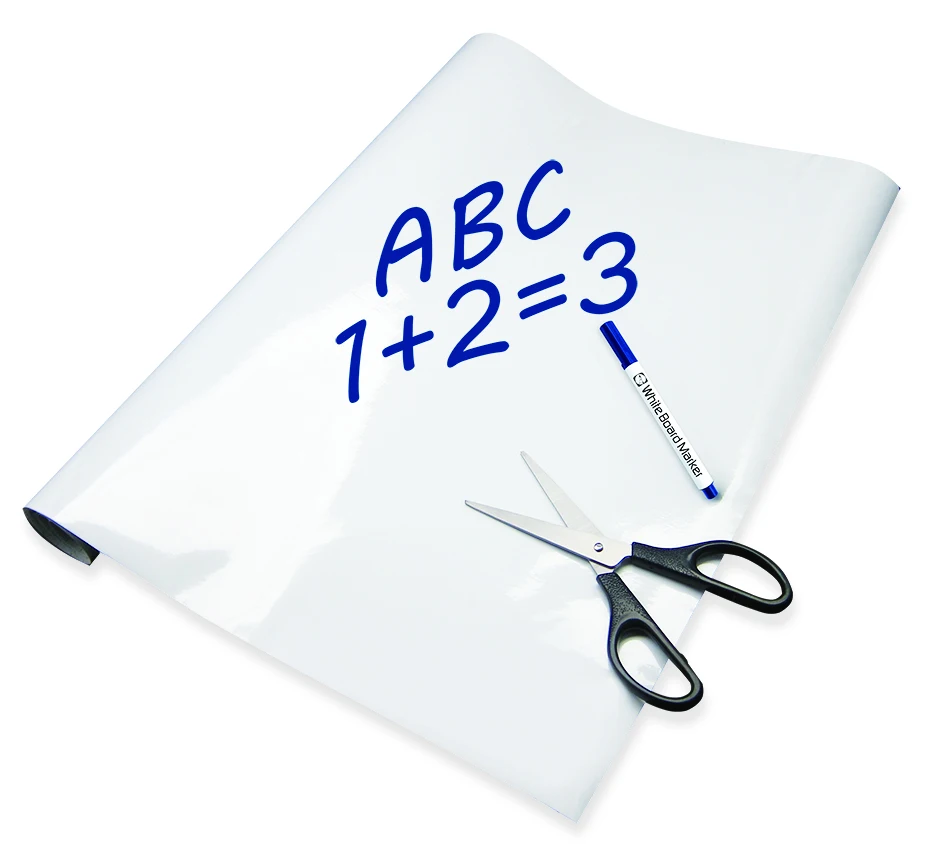

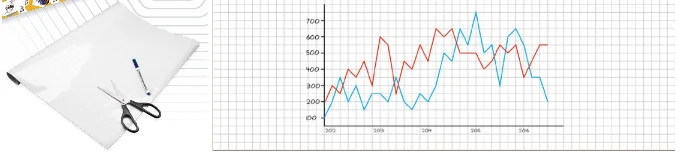
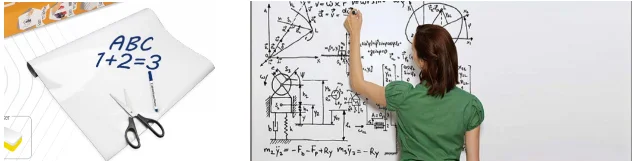






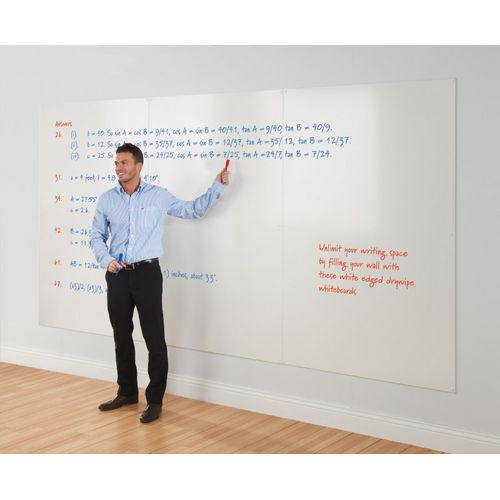
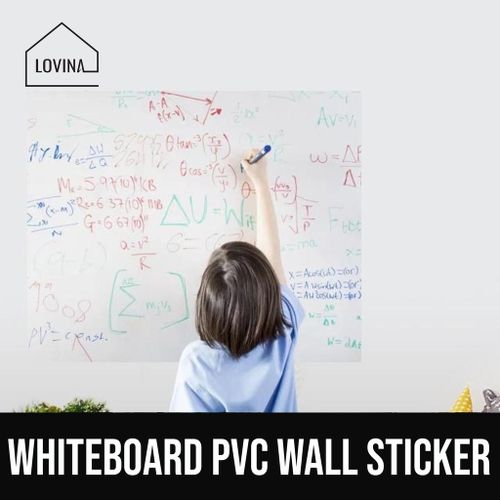
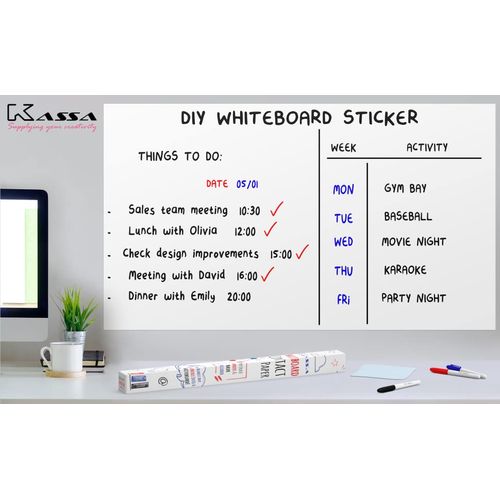











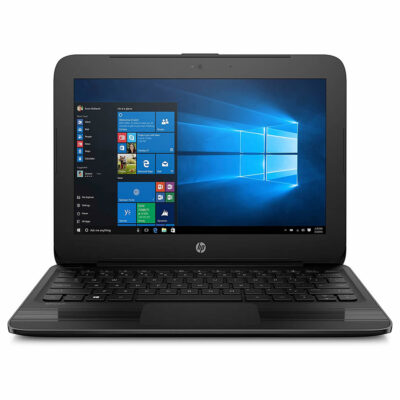


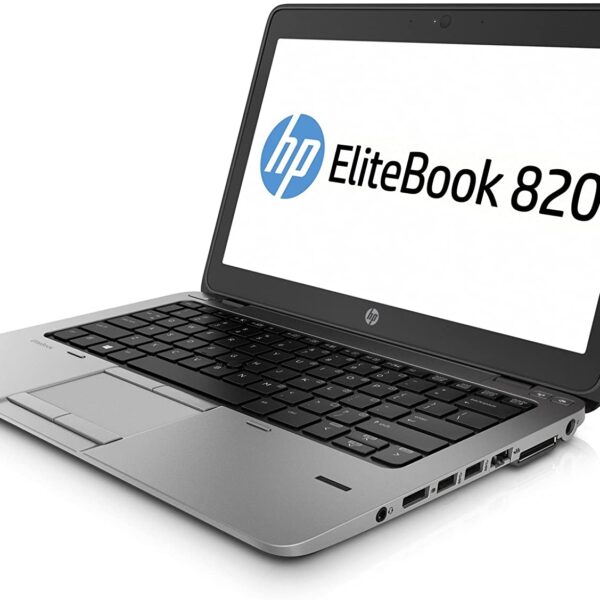






 Big-screen presentation for all your devices.
Instantly mirror your smart phone or tablet content to the large screen through an easy MHL connection that also keeps your devices charged and ready to go.[3]
Big-screen presentation for all your devices.
Instantly mirror your smart phone or tablet content to the large screen through an easy MHL connection that also keeps your devices charged and ready to go.[3]
 See more, do more.
Get expansive views of your projects, documents, and media with 8MP-4x that of a Full HD display. Picture-in-picture and picture-by-picture allow you to display mobile device, PC feeds and view up to four Full HD sources[4] onscreen in native mode.
See more, do more.
Get expansive views of your projects, documents, and media with 8MP-4x that of a Full HD display. Picture-in-picture and picture-by-picture allow you to display mobile device, PC feeds and view up to four Full HD sources[4] onscreen in native mode.


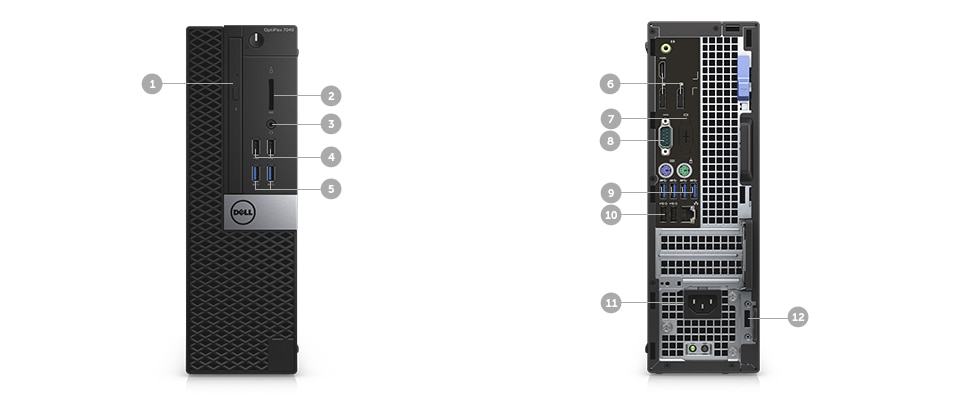

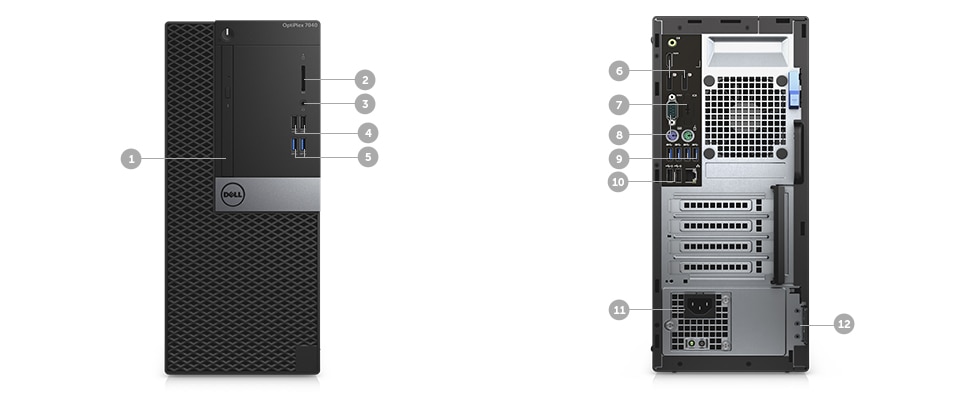
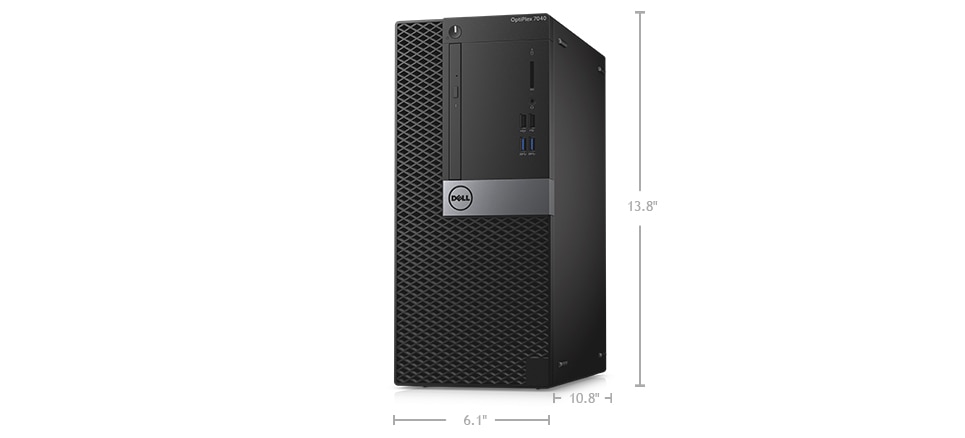











Reviews
There are no reviews yet.